QnA Maker is a cloud-based service that creates a conversational, question and answer layer over structured data. QnA Maker allows you to create a knowledge-base from any structured content such as product documentation, support documents, Frequently Asked Question (FAQ) URLs, and custom questions and answers. The QnA Maker service answers your users’ natural language questions by matching it with the best possible answer from the questions and answers in your knowledge base. You can then use it to build your own bot easily.
Prerequisites
You’ll need a paid Azure subscription. If you do not have an Azure Account you can open a trial from the Azure portal.
Create a QnA Service in Azure
Login to the QnA Portal qnamaker.ai
Click to create a new QnA Service in the Create a knowledge base page
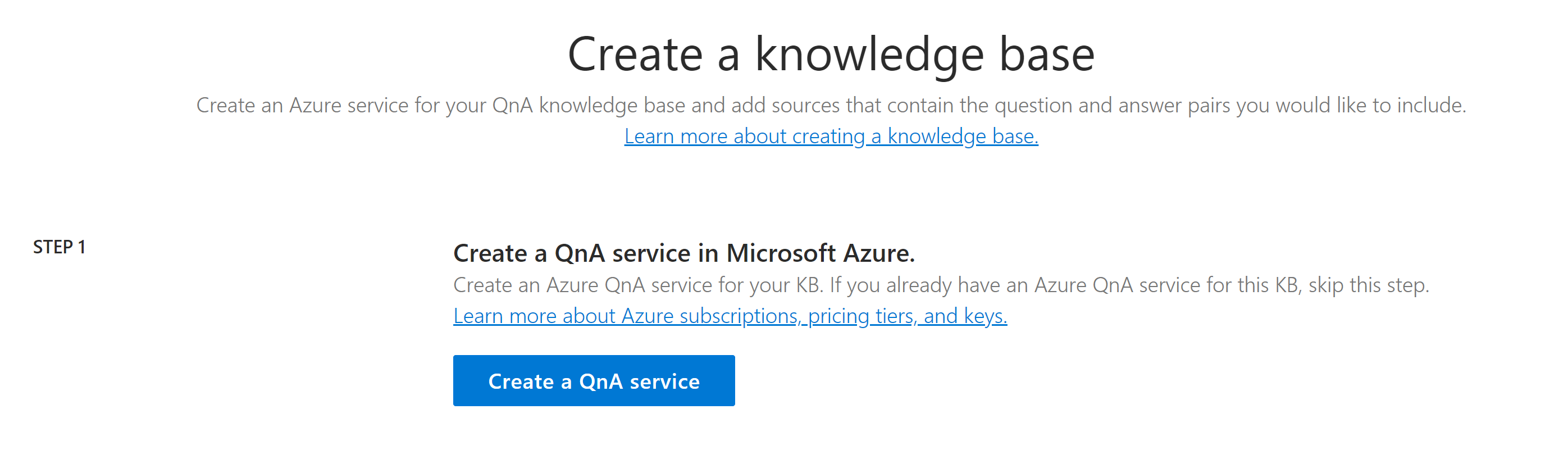
The link will take you to the Azure portal. Fill in the fields to create a QnA service. This step will create several resources. Wait for it to finish and go back to the QnA Maker portal.
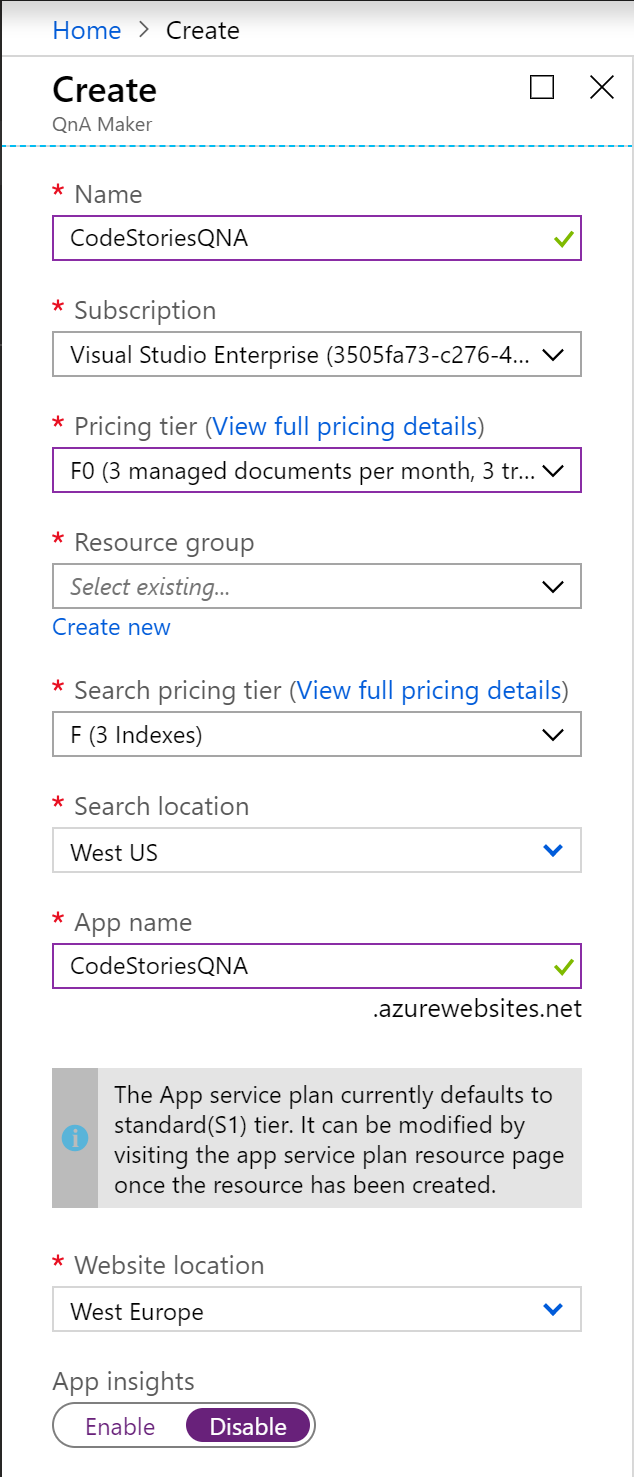
Create a new knowledge base
Go back to the QnA portal and follow the rest of the steps in the page. Find your service and give a name to the knowledge base.

Find a FAQ page or a structured document and enter it to STEP 4. I am going to use the Azure FAQ https://azure.microsoft.com/en-us/support/faq/
Then choose a chit-chat personality if you want, in case your users feel humorous. My preference is The Comic but you can see examples of the other personalities here. Once you have completed all steps click to Create your KB (Knowledge Base).
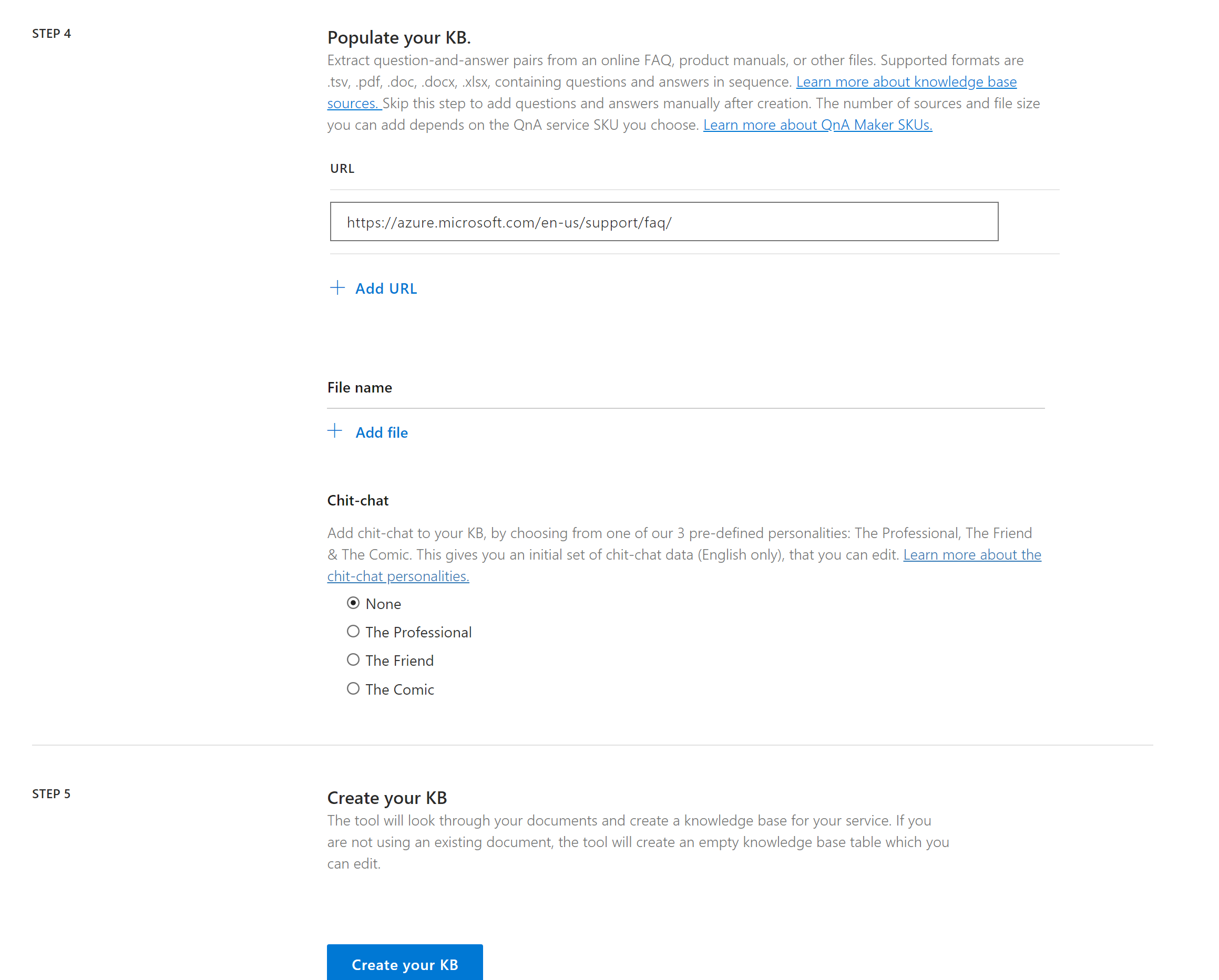
Thats it you have a functioning Knowledge base. Go back to the My Knowledge Bases menu and open your knowledge bases. Correct and questions/answers if needed and click Save and Train button on the right.

Once trained click test to test your knowledge base with a few questions.



