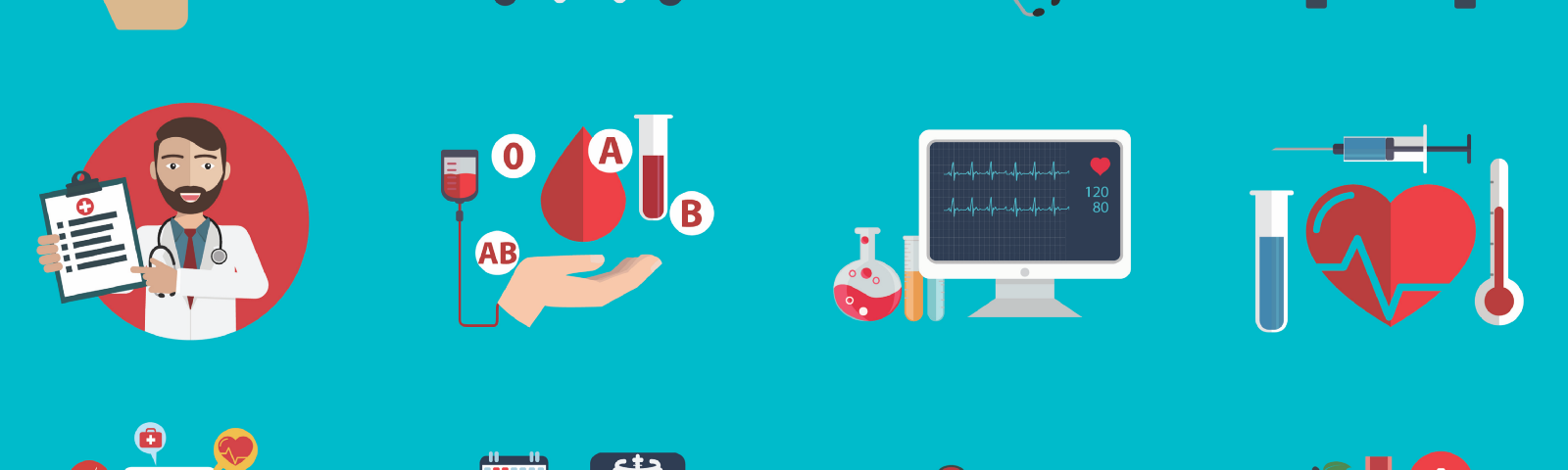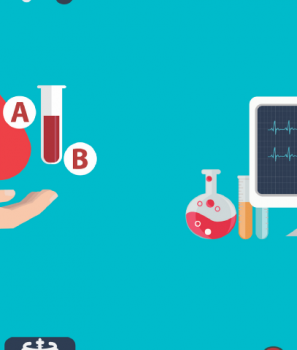Spread the love
Besides the usual bots we can create like the tutorials in this category there is the Health Bot Service. The Health bot Service is a SaaS (Software as a Service) solution made from Microsoft to create almost zero-code bots as health care agents. In the first tutorial in this Health care Bot series we are going to create a Healthcare bot from a template.
Prerequisites
- You’ll need a paid Azure subscription. If you do not have an Azure Account you can open a trial from the Azure portal.
Create a new Health Bot Service
- Open the Azure Portal and search for Healthcare Bot Service. Click Create
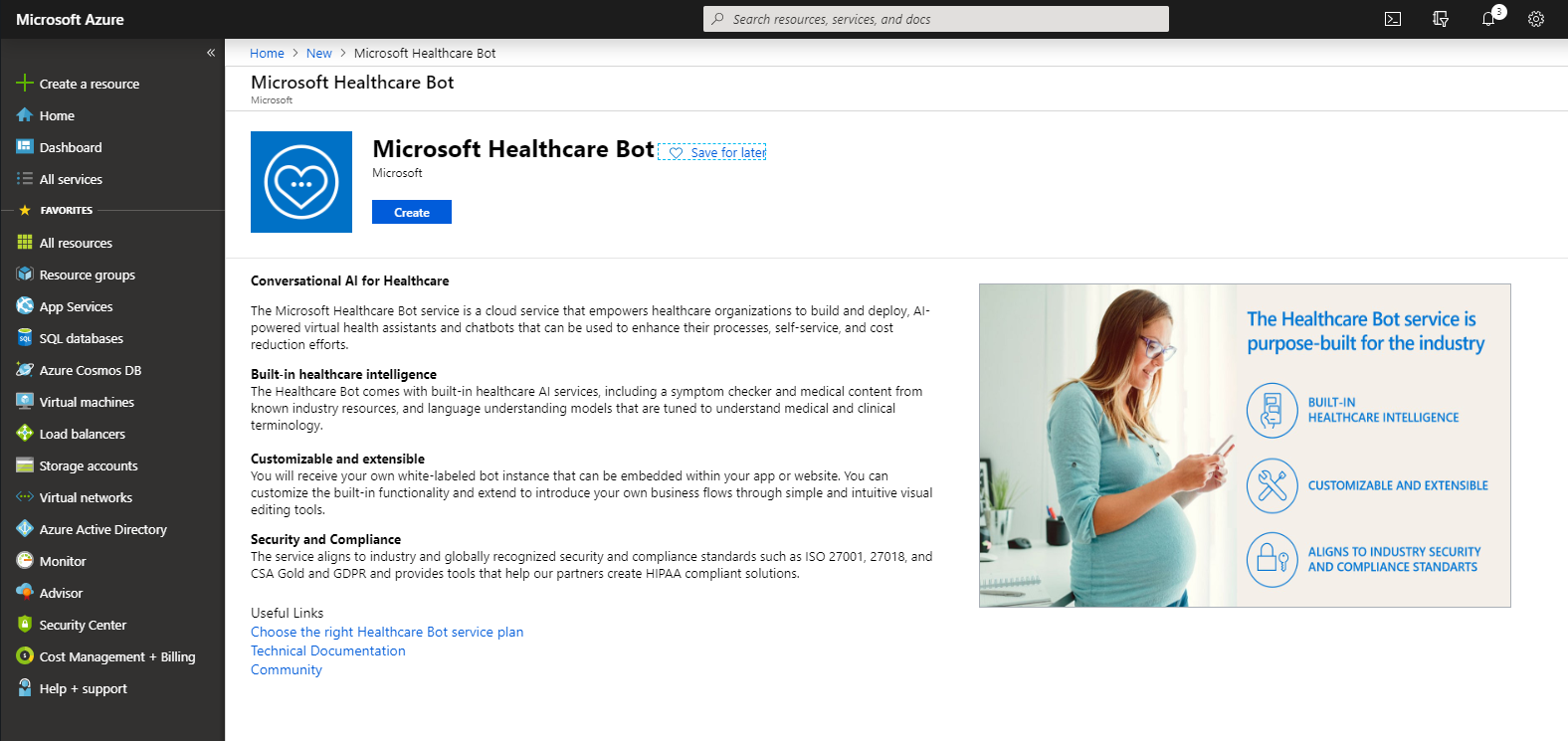
- Fill out the create form and click Subscribe
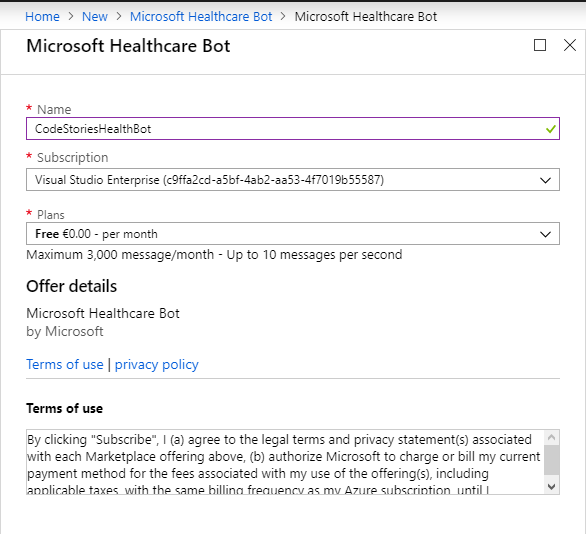
- Wait for the deployment to finish and open the resource. Click Configure Account to configure your bot.
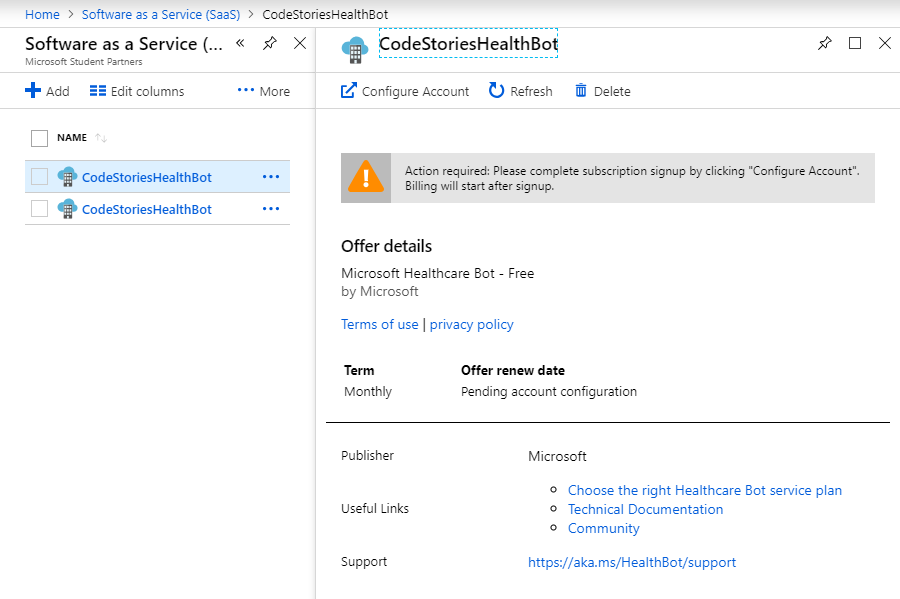
Health Care Bot Service Portal
- This will take you to the Healthcare Bot Service management portal. Fill in the fields and click Create
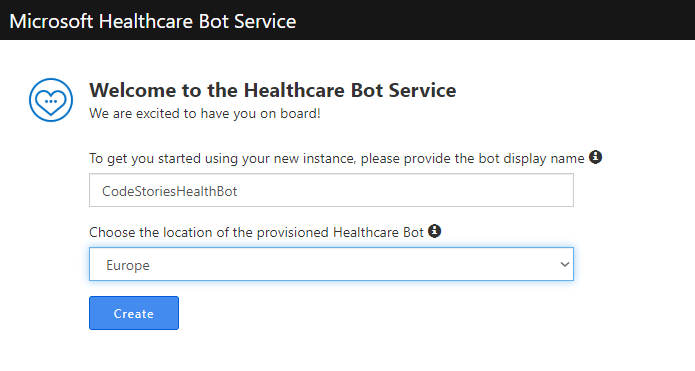
- In the menu you can see all Healthcare options of the Service.
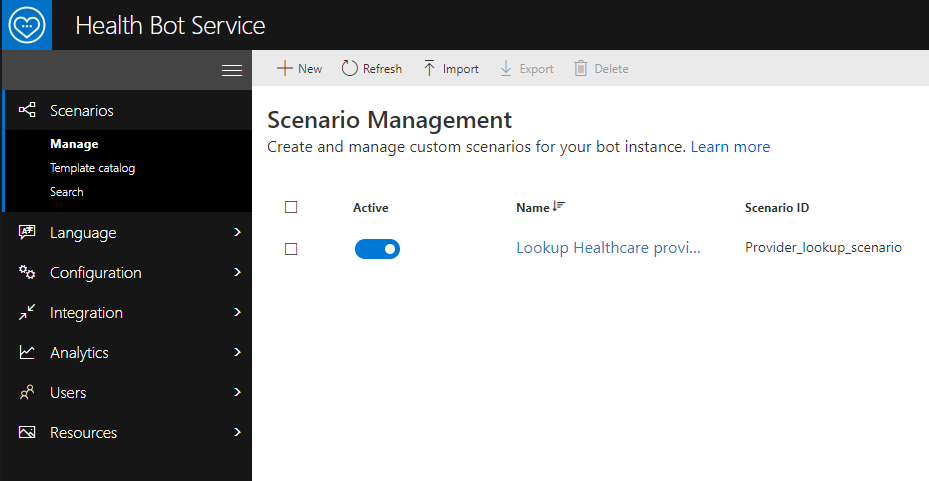
- If you have already create a scenario you can see it in the list, otherwise all options to create a bot scenario will appear. Click Select a template scenario.
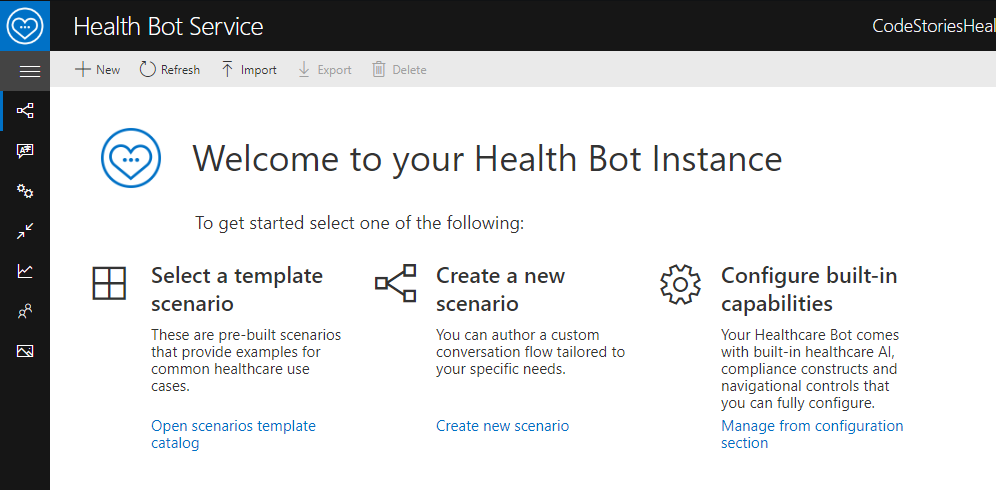
- You can choose any one to experiment. For the purpose of this tutorials I will choose the first Provider Lookup. As the description says it creates a bot that provides the closest health care provider near you.
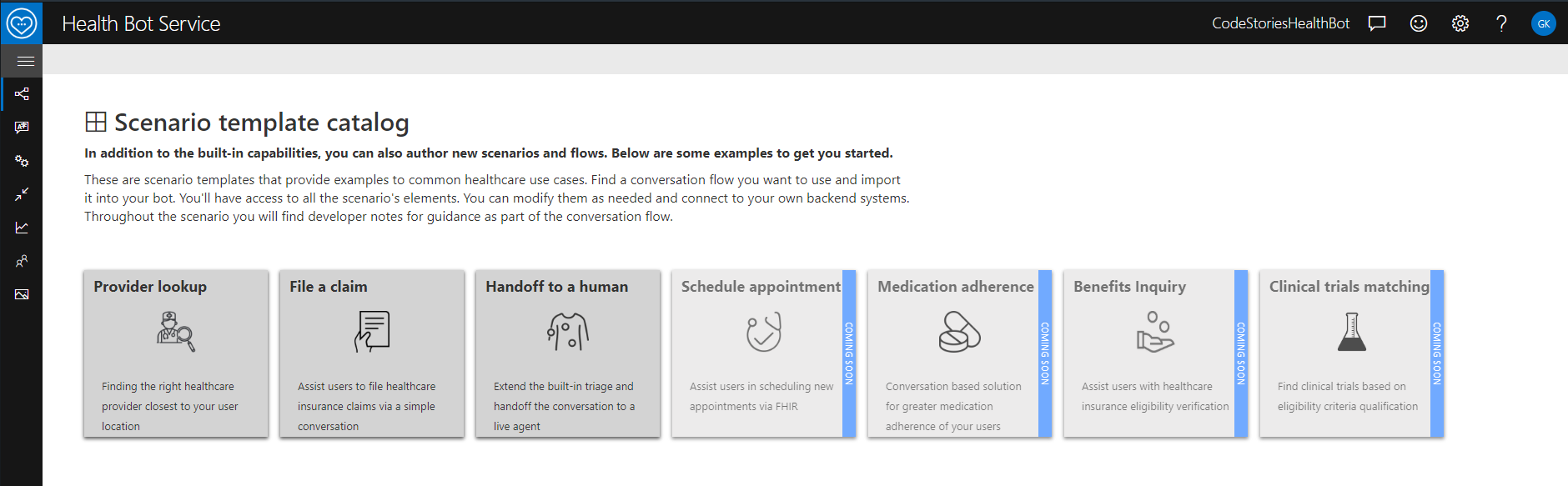
- Give it a name and select Import Template
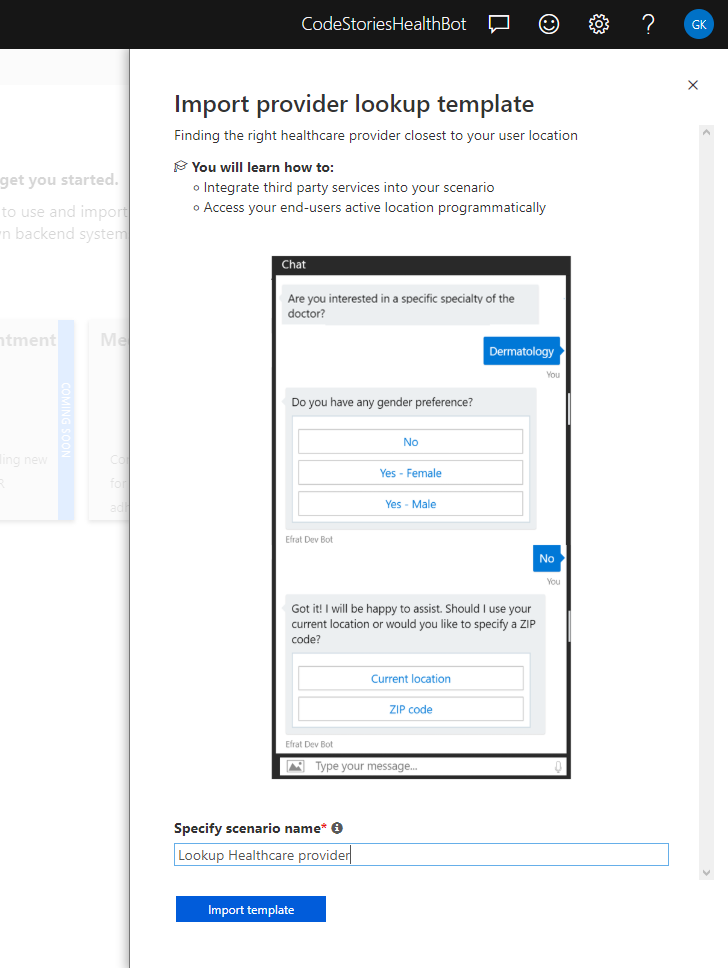
- The scenario editor will load. Here we can see a diagram of the bot. Based on each option the bot operates and responds accordingly. On the top right there is the chat box. Try writing help to see the options.
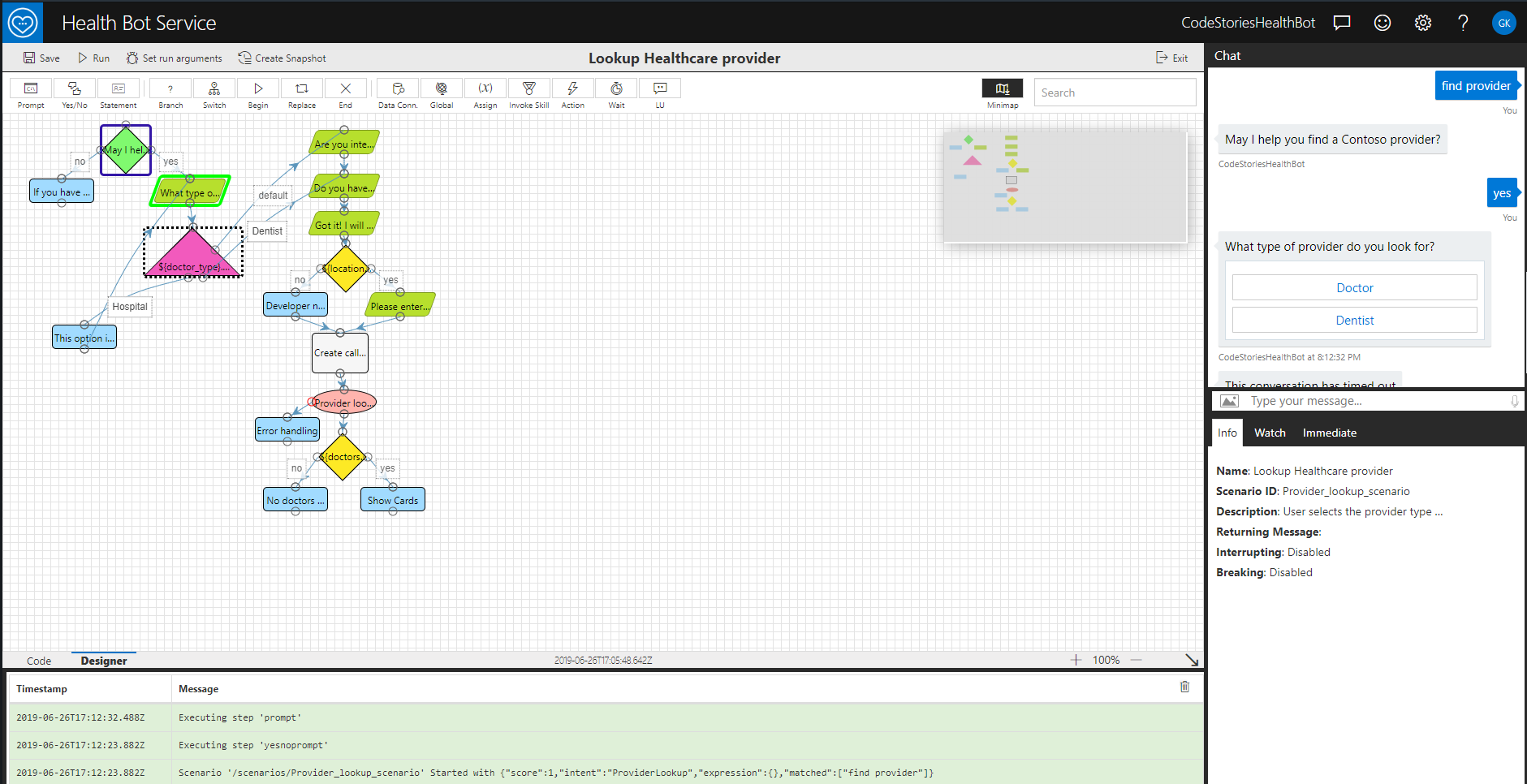
- You can click on the scenario prompts to see how they are configured
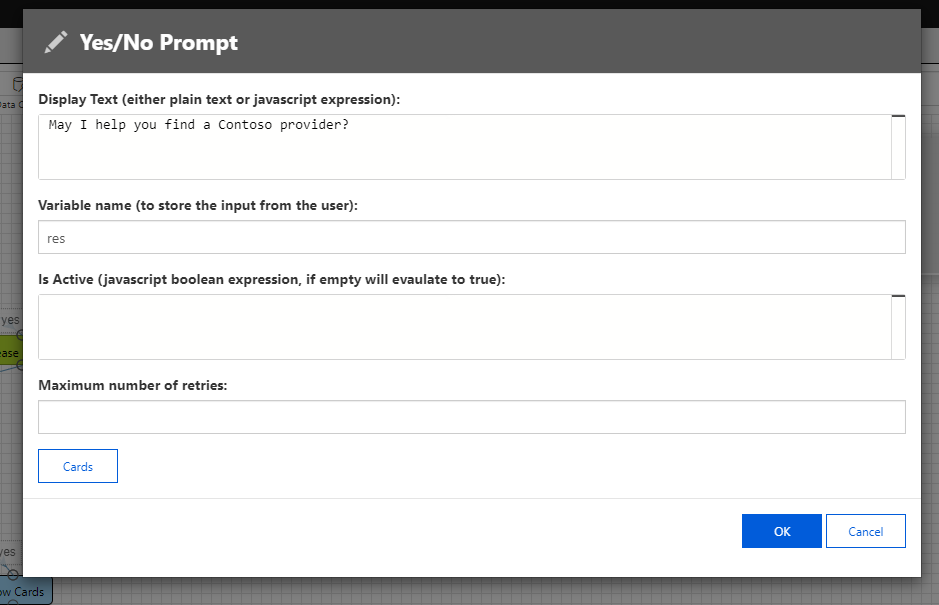
That’s it, you have created your first health care bot. You can use these ready templates to quick-start your bot. Then you can tweak the steps and add other services like LUIS to your bot. In more tutorials in this series we will see how to use the scenario editor to customize and publish our health care bot.