
This is a tutorial on how to move resources from one Subscription to another, or from one Resource Group to another. Not all resources can be moved. To see which resources can be moved check the Azure Documentation.
Move from one Resource Group to another in the same Subscription
Find the Resource you wish to move. Click change next to the Resource Group.
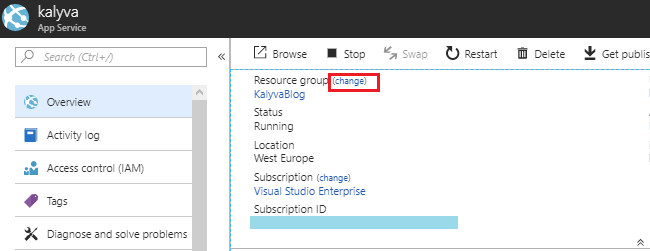
On the new window fill in the necessary details and select OK. You can also choose other components that are in the same Resource group but it is optional. Here you will also be notified about resources that cannot be moved.
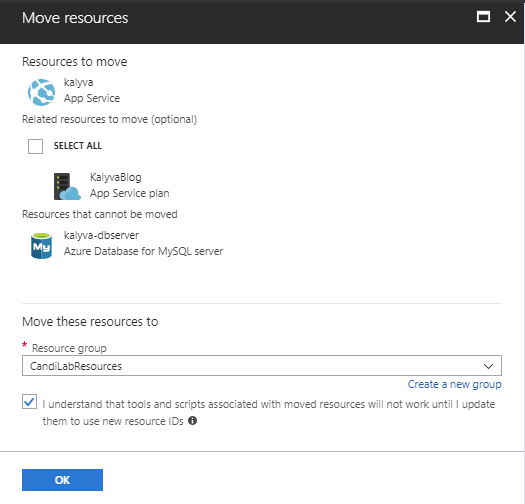
Then wait for Azure to move your resources!
Move from one Subscription to another
The steps are almost the same. In the first step instead of clicking change next to the Resource Group we will click the change link next to the Subscription
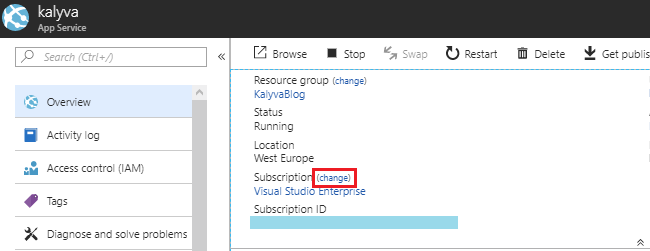
You need to have more than one active subscription to your account to move the resources. You select the active Subscription and the Resource Group to move and click ok.
Thats it! You have successfully moved your Azure Resources.


